RPManager v7.24 for 3ds max 2013 - 2022
RPManager是Autodesk 3dsmax的扩展,它使从单个场景文件管理多个渲染过程的任务高效且不会出错。
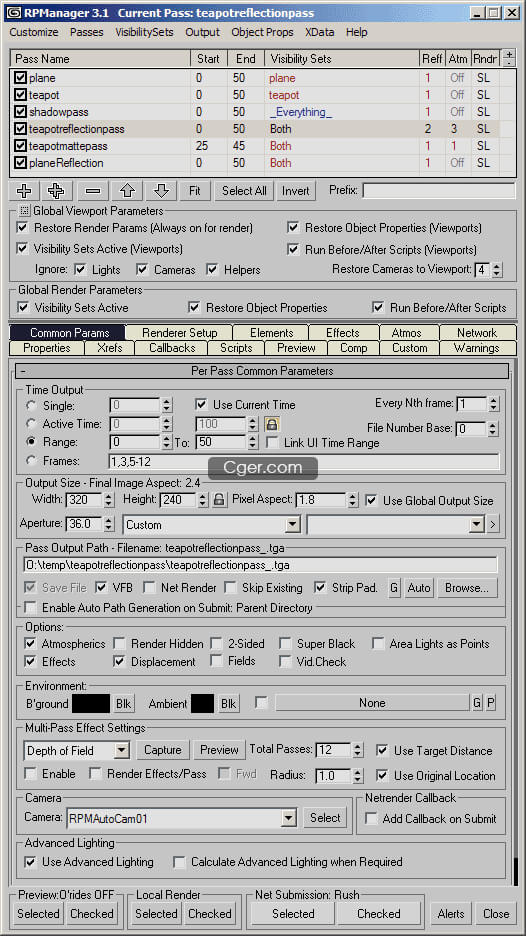
3dsmax 的渲染预设系统批处理渲染系统仅开始触及大型生产环境中渲染管理系统的解决方案。完整过程通常需要的设置-摄影机、对象属性、对象可见性、背景设置等-需要手动组织并重置每个渲染过程。
在常见的渲染过程中,用户通常会设置单个场景文件并手动编辑参数/场景设置以输出所需的过程(容易出现用户错误),或者将场景分解为多个文件,这使得编辑成为一件琐事,并且容易出错,因为每次编辑后需要同步文件,通常是手动的。这两种方法都会占用大量时间,尤其是在作业结束时,通常需要进行许多小的修改,而且设置的难度和麻烦通常意味着用户倾向于将场景分解为少于后期处理包中最终控制所需的过程。
RPManager通过两种方式克服了此问题:首先,它允许在场景中进行无限的渲染进程,其次,它将所有相关的渲染参数引入到一个界面中,由RPManager引擎控制和恢复。RPManager界面中未包含的少数较少使用的渲染参数 或用户自定义渲染参数可以通过BeforePass和AfterPass脚本进行控制-如果您需要在每过程中执行某些操作,但它不在RPManager界面中,但可以编写脚本,则RPManager仍然可以在每过程的基础上进行控制。
RPManager is an extension for Autodesk 3dsmax which makes the task of managing multiple render passes from a single scene file efficient and user-error free.
3dsmax 5's two render presets and 3dsmax 6/7's render preset system and 3dsmax8+'s batch render system only begin to touch the solution for a rendering management system in heavy production environments. Settings generally needed for a complete pass - camera settings, object properties, object visibility, background setup, etc. - need to be manually organized and reset for each render pass.
In common pass-rendered productions, the user will typically either setup a single scene file and manually edit parameters/scene setup to output the desired passes - which is prone to user error - or break the scene out to multiple files - which makes editing a chore and prone to error as the files need to be synchronised after each edit, usually manually. Both these methods take up large amounts of time, especially at the end of a job where many small modifications are often required, and the difficulty and hassle of setup often means users tend to break a scene down into fewer passes than desired for final control in a post processing package.
RPManager overcomes this problem in two ways: firstly it allows unlimited render passes in your scene, and secondly it brings all relevant render parameters into the one interface, controlled and restored by the RPManager engine. The few less used (in a per pass sense) or user custom render parameters not included in the RPManager interface can be controlled through the BeforePass and AfterPass scripts - if you need something done per pass and it is not in the RPManager interface but it is scriptable, then RPManager can still control this on a per-pass basis.
描述:
标签: max 渲染 队列 批处理 批渲染 软件 插件分类:资源 > 软件资源 > 3Ds max 插件
发布:CGer | 查看: | 发表时间:2021/8/31 17:45:47 | 更新时间:2025/4/5 11:02:24
| 常见问题,点击查询: | ||
| ●CGer(Cg儿)资源下载帮助 | ||
| ●资源名词解释 | ||
| ●注册/登陆问题 | ||
| ●充值出错/修改密码/忘记密码 | ||
| ●充值赠送系统 | ||
| ●文件解压出错/解压密码 | ||
| ●Payment with Paypal | ||
| ●哪些资源会被列为付费资源 | ||
| ●为何要充值解锁 | ||
| ●免责条款 | ||
| ●联系站长(联系站长前请先仔细阅读 免责条款 ,网站只提供资源,不提供软件安装等服务!) | ||
-

网站置顶/公示帖集合
18024 2 30
资源 > 软件资源 > 3Ds max 插件
-

网站置顶/公示帖集合
47805 2 96
资源 > 软件资源 > 3Ds max 插件
-

网站置顶/公示帖集合
36 0 0
资源 > 软件资源 > 3Ds max 插件









