Instamat v1.10
InstaMat是一款Blender饼图菜单材质编辑插件(Shift+F),它有3个主要目标:使其更快、更简单、更通用:
1) 编辑场景中的材质
2) 管理场景中的材质或经常使用的材质
3) 以“InstaMats”的形式创建所谓的“标准材质”,如金属、织物、木材、玻璃和塑料。多功能、细节和性能导向的材料,只需点击一次即可创建,与您最好的PBR材料的外观相媲美。
已知的限制:
1) 首次添加InstaMat在实体模式下是即时的,但在LookDev/Material模式下加载纹理可能需要几秒钟(请注意,这与任何基于纹理的材质相同,并且随后应用的所有相同类型的InstaMat基本上都会立即加载(因为随后加载了纹理,并且它们都使用相同的纹理))
2) 当快速打开饼图菜单时,它可能会再次自动关闭。在再次移动鼠标之前,只需等待一小会。这是在Blender的饼图菜单中实现较大菜单的限制

InstaMat is a pie-menu addon (Shift + F) with 3 main goals: Making it faster, easier and more versatile of:
1) Editing materials you have in your scene
2) Managing materials you either have in your scene, or use often
3) Creating so called 'Standard Materials' in the form of 'InstaMats' like metal, fabric, wood, glass and plastic. Versatility, detail and performance oriented materials, that can be created with 1 click, that rival the looks of your best PBR materials.
Known limitations:
I think you should know the limitations of this addon before you decide to buy
1) Adding an InstaMat for the first time is instant in solid mode, but may take some seconds to load the textures in LookDev/Material mode. (Note that this is the same as with any texture based material, and also all InstaMat's of the same type applied afterwards load basically instantly (Since then the textures are loaded, and they all use the same ones))
2) When opening the pie menu too quickly, it may close again automatically. It's a matter of waiting a quarter of a second before moving your mouse again. This is a limitation of implementing larger menus inside a pie menu in Blender
分类:资源 > 软件资源 > Blender及其插件
发布:CGer | 查看: | 发表时间:2021/8/30 14:42:16 | 更新时间:2021/8/30 14:46:38
| 常见问题,点击查询: | ||
| ●CGer(Cg儿)资源下载帮助 | ||
| ●资源名词解释 | ||
| ●注册/登陆问题 | ||
| ●充值出错/修改密码/忘记密码 | ||
| ●充值赠送系统 | ||
| ●文件解压出错/解压密码 | ||
| ●Payment with Paypal | ||
| ●哪些资源会被列为付费资源 | ||
| ●为何要充值解锁 | ||
| ●免责条款 | ||
| ●联系站长(联系站长前请先仔细阅读 免责条款 ,网站只提供资源,不提供软件安装等服务!) | ||
-

网站置顶/公示帖集合
189 0 1
资源> 软件资源 > Blender及其插件
-
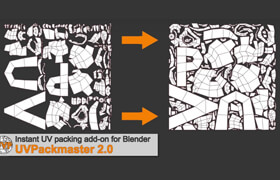
网站置顶/公示帖集合
4774 0 13
资源> 软件资源 > Blender及其插件
-

网站置顶/公示帖集合
4821 0 15
资源> 软件资源 > Blender及其插件









