zigzag extrude 1.3.0
Blender 挤压拉伸建模插件:
创建锯齿状拉伸效果,该效果可用于快速创建管道、台阶、带肋图案或更抽象的效果。也可以弯曲和移动拉伸。
可以从不同的网格形状(例如圆形边)创建管道
可以控制拉伸的步骤数
可以对拉伸的内部和角进行倒角,以获得更平滑的效果
更多功能:
在一个或多个选定面上工作。
控制拉伸的步数、切割的深度和厚度,以提供各种效果。
能够向台阶厚度添加一些随机性,以提供各种效果。
锥形、变换或旋转拉伸以提供可弯曲效果-也可与比例编辑工具一起使用。
将斜面添加到台阶以创建更平滑的管道形状。
可用于三面、四边形或n边形面。
选择将选定面作为区域挤出,或单独挤出每个选定面。
结合Blender的“路径变形”修改器创建复杂的管道。
Create a jagged extrusion effect that is useful for quickly creating piping, steps, ribbed patterns or more abstract effects. You can also bend and move the extrusion.
You can create pipes from different mesh shapes, e.g. circular edges:
You can control the number of steps to the extrusion:
You can bevel the insides and corners of the extrusion for smoother effects:
More features:
Works on one or more selected faces.
Control the number of steps in the extrusion, the depth and thickness of the cuts to give you a variety of effects.
Ability to add some randomness to the step thickness to give varied effects.
Taper, transform or rotate the extrusion to give bendable effects - can also be used with the proportional editing tools.
Add bevels to the steps to create smoother pipe-like shapes.
Can be used on tris, quads or n-gon faces.
Choose to extrude selected faces as a region or extrude each selected face individually.
Combine with Blender's Path Deform modifier to create intricate piping.

描述:
标签: blender 插件 软件 建模 工具 挤压 拉伸分类:资源 > 软件资源 > Blender及其插件
发布:CGer | 查看: | 发表时间:2021/8/3 9:43:04 | 更新时间:2025/4/5 11:00:09
| 常见问题,点击查询: | ||
| ●CGer(Cg儿)资源下载帮助 | ||
| ●资源名词解释 | ||
| ●注册/登陆问题 | ||
| ●充值出错/修改密码/忘记密码 | ||
| ●充值赠送系统 | ||
| ●文件解压出错/解压密码 | ||
| ●Payment with Paypal | ||
| ●哪些资源会被列为付费资源 | ||
| ●为何要充值解锁 | ||
| ●免责条款 | ||
| ●联系站长(联系站长前请先仔细阅读 免责条款 ,网站只提供资源,不提供软件安装等服务!) | ||
-
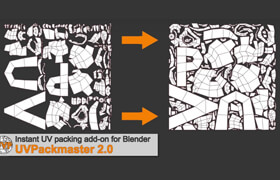
网站置顶/公示帖集合
4845 0 13
资源 > 软件资源 > Blender及其插件
-
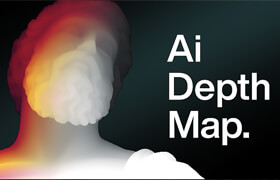
网站置顶/公示帖集合
6 0 0
资源 > 软件资源 > Blender及其插件
-

网站置顶/公示帖集合
21 0 0
资源 > 软件资源 > Blender及其插件









