Pro Panel 1.5.2 + 教程
安装时要关闭防火墙:Turn off Windows Firewall and check "Allow extensions to connect ..." in Photoshop/Preferences/Plugins.
Activate, restart Photoshop and open the panel, uncheck "Allow extensions ..." and turn on Firewall.
Photoshop CC的终极编辑工具:
创建遮罩
强大的16位亮度遮罩,以及RGB和彩色遮罩,范围遮罩。
快速动作
焦点堆叠和其他编辑工作流快捷方式的快速操作。
图像滤镜
强大的滤镜,我已经创造给你的照片一个精致和独特的外观。
校正
图像校正过滤器和工具,给你的照片一个专业,抛光的外观。
天文工具
使您的天文照片编辑转换成艺术品。
颜色工具
以帮助你像一个专业的颜色等级。当与遮罩结合在一起时很强大。
用户操作
加载最多10个自定义用户操作。非常适合您已经创建的操作。
保存工具
保存的快捷方式包括:调整大小、颜色配置文件更改、水印和保存到web。
The Ultimate Editing Tool for Photoshop CC is Here
Masks Creation
Powerful 16-Bit Luminosity Masks, as well as RGB & color masks, and Range Masks.
Quick Actions
Quick actions for focus stacking, and other editing workflow shortcuts.
Image Filters
Powerful filters that I have created to give your photos a refined and unique look.
Correction
Image correction filters and tools to give your photos a professional, polished look.
Astro Tools
Actions to make your astro editing a breeze and transform okay star shots into artworks.
Color Tools
Actions to help you color grade like a pro. Powerful when combined with masks.
User Actions
Load up to 10 customized user actions. Great for actions you've already created.
Saving Tools
Shortcuts for saving including: Resizing, color profile change, watermarks, and save for web.

描述:
标签: ps photoshop 软件 插件 工具分类:资源 > 软件资源 > Photoshop 插件
发布:CGer | 查看: | 发表时间:2021/7/27 16:16:45 | 更新时间:2025/4/5 10:59:53
| 常见问题,点击查询: | ||
| ●CGer(Cg儿)资源下载帮助 | ||
| ●资源名词解释 | ||
| ●注册/登陆问题 | ||
| ●充值出错/修改密码/忘记密码 | ||
| ●充值赠送系统 | ||
| ●文件解压出错/解压密码 | ||
| ●Payment with Paypal | ||
| ●哪些资源会被列为付费资源 | ||
| ●为何要充值解锁 | ||
| ●免责条款 | ||
| ●联系站长(联系站长前请先仔细阅读 免责条款 ,网站只提供资源,不提供软件安装等服务!) | ||
-
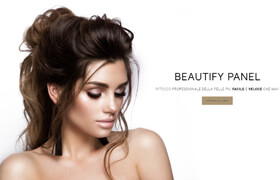
网站置顶/公示帖集合
1138 0 0
资源 > 软件资源 > Photoshop 插件
-

网站置顶/公示帖集合
58 0 0
资源 > 软件资源 > Photoshop 插件
-
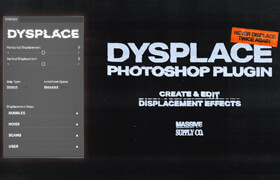
网站置顶/公示帖集合
69 0 5
资源 > 软件资源 > Photoshop 插件









