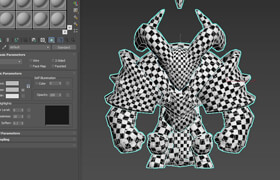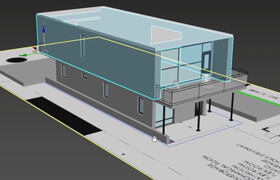Digital-Tutors - Material Creation Workflows in 3ds Max
Digital-Tutors - 在3ds Max的材质创建工作流程
Software used
软件使用
3ds Max 2010 and up
3 ds Max 2010及以上
What you will learn:
你将学习到:
In this course we will add materials to a stylized computer to simulate a variety of surfaces.
在这个课程中,我们将用电脑模拟各种表面。
Adding materials and textures to your models to achieve specific effects can sometimes be challenging.
添加材质和纹理到模型以实现特定的效果有时候是具有挑战性的。
In this course we'll look at a number of options for producing these effects using a cartoony set piece as an example.
在这个课程中,我们将学习一些选项用来制作这些效果。
We'll look at the process of adding materials to objects in general an the go over how to create materials to simulate specific looks like metal, plastic, ceramic, leather, and rubber.
我们将学习添加材质到物体的过程去建材质来模拟看起来像金属,塑料,陶瓷,皮革,橡胶的材质。
We'll also create an illuminated button with gradient ramps and use lens effects to add a post render glow to electric arcs.
我们还将创建一个照明按钮用简便贴图并使用镜头变形效果,添加一些grow特效。
Upon completion, you have a great idea of how to quickly create the kinds of materials you'll need for your projects.
完成后,你就会学会如何快速创建的各种材质为你要做的项目。
.jpg)
标签: max教程 材质教程
分类:教程 > 3D教程 > 3Ds max
发布:CGer | 查看: | 发表时间:2013/3/21 16:55:03 | 更新时间:2025/4/4 23:17:32
| 常见问题,点击查询: | ||
| ●CGer(Cg儿)资源下载帮助 | ||
| ●资源名词解释 | ||
| ●注册/登陆问题 | ||
| ●充值出错/修改密码/忘记密码 | ||
| ●充值赠送系统 | ||
| ●文件解压出错/解压密码 | ||
| ●Payment with Paypal | ||
| ●哪些资源会被列为付费资源 | ||
| ●为何要充值解锁 | ||
| ●免责条款 | ||
| ●联系站长(联系站长前请先仔细阅读 免责条款 ,网站只提供资源,不提供软件安装等服务!) | ||