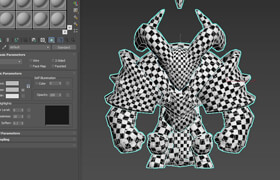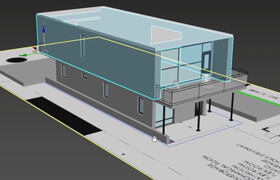Lynda - Creating Simulations in MassFX and 3ds Max
Lynda-创建模拟在MassFX和3ds Max
This course introduces basic physics simulation principles in Autodesk 3ds Max using MassFX, a system that makes it cost effective to animate rigid body objects, cloth, and particle systems.
本课程介绍了基本的物理仿真在3ds Max使用MassFX,这个系统制作动画刚体对象,布料,和粒子系统非常好用。
Author Brian Bradley introduces basic concepts such as gravity, drag, volume, and density, and how Newton's Laws of Motion can help you understand the interaction of objects with these unseen forces.
作者布莱恩 布拉德利介绍基本的概念,如重力、阻力、体积和密度,以及牛顿运动定律可以帮助你理解交互对象与这些看不见的力量。
Using the purpose built scene, Brian walks through the tools and features of the MassFX (PhysX) system, applying the principles discussed as he goes.
使用特制的场景,布莱恩介绍MassFX(物理运算引擎)系统的工具和特性。
Along the way, discover how to combine rigid bodies and constraints, mCloth fabrics, and mParticles geometry to create fairground-style effects.
学习如何结合刚体和约束,mCloth面料,mParticles几何创建游乐场风格效果。
Topics include:
主题包括:
Setting up your 3ds Max project
设置你的3 ds Max项目
Understanding volume, mass, and density
理解体积、质量和密度
Learning the difference between concave and convex meshes
学习区别凹凸面网格
Discovering Ground Collision and Gravity
探索地面碰撞和重力
Baking out a simulation for rendering
烘焙一个渲染的模拟
Adding an animation override
添加一个覆盖动画
Adding Rigid constraints and creating breakability
添加刚性约束和创建可破碎性物体
Creating springy targets with the Hinge constraint
创建富有弹性的目标与铰链约束
Spinning targets with Twist
旋转目标用扭曲命令
Working with mCloth
处理mCloth
Putting a rip in mCloth
在mCloth设置撕裂
Adding forces to a simulation
添加一个模拟力场
Using fracture geometry in mParticles
使用破裂物体在在mParticles
.jpg)
标签: 教程 动力学 3dmax
分类:教程 > 3D教程 > 3Ds max
发布:CGer | 查看: | 发表时间:2013/3/17 18:54:57 | 更新时间:2025/4/4 23:17:22
| 常见问题,点击查询: | ||
| ●CGer(Cg儿)资源下载帮助 | ||
| ●资源名词解释 | ||
| ●注册/登陆问题 | ||
| ●充值出错/修改密码/忘记密码 | ||
| ●充值赠送系统 | ||
| ●文件解压出错/解压密码 | ||
| ●Payment with Paypal | ||
| ●哪些资源会被列为付费资源 | ||
| ●为何要充值解锁 | ||
| ●免责条款 | ||
| ●联系站长(联系站长前请先仔细阅读 免责条款 ,网站只提供资源,不提供软件安装等服务!) | ||