GreyscaleGorilla GSG Plus Hub Plugins HDRI & Materials 2021 Win(下载链接在付费下载地址)
GSG Material Libs ONLY For R25 PlusLibrary iND(仅R25的材质文件,可在下载栏免费下载)
这是最新的(截至2021年4月29日)GSG Plus HUB,包括Plus订阅中的所有插件、材质和hdri。55.3GB.
支持Cinema 4D版本:R23、S24(仅限Windows)

这个包包含最新的GSG plus插件。
1. Gorilla Cam
2. HDRI Link
3. HDRI Studio
4. Light Kit Pro
5. Light Kit Pro Packs
6. Light Types
7. Signal
8. Super Text
9. Topcoat
10. Transform
11. Texture Kit Pro V3.01
12. GSG Plus City Kit v2.003
以下是Arnold、Octane和Redshift的材质集
1. GSG EMC collection
2. GSG MSMC collection
3. GSG Tech Products Material Collection
4. GSG Car Paints (NEW)
最后,HDRI和纹理集合:
1. Area Light Maps
2. Area Light Maps Vol 2
3. Commercial Locations
4. European Holiday
5. Modern Industrial
6. Paradise
7. Pro Studios
8. Pro Studios Metal
9. Road Trip
10. Studio Basics
11. Ultimate Skies 4K
12. Surface Imperfections: Scratches
13. Surface Imperfections: Smudges
安装方法
我已经重新配置了文件夹的安排相比,原来的上传,以便于安装。
步骤1:打开Cinema 4D>编辑>首选项
您会注意到窗口底部有一个“openpreferences文件夹”。
单击打开文件夹。
第二步:在打开的窗口中找到“Plugins”文件夹。
步骤3:根据C4D版本(R23/S24),将前两个文件夹的内容复制到plugins文件夹中。
插件目录结构应如下所示:
C:\Users\…\AppData\Roaming\Maxon\Maxon Cinema 4D R24\U C2A528F6\plugins\Greyscalegorilla
C:\Users\…\AppData\Roaming\Maxon\Maxon Cinema 4D R24\U C2A528F6\plugins\win\U R24\U greyscalegorillahub
安装集线器和插件就差不多了。
对于材质、纹理和hdri,请执行以下步骤。
步骤1:电影院4D>编辑>首选项
你将在左侧边栏看到一个Greyscale Gorilla entry条目。点击它。
步骤2:它提供了分配资产文件夹的选项。单击路径定位器并将其指向主文件夹“05\u Materials\u Maps&HDRIs”中的“GSG Asset”文件夹。
你可以把这些资料收藏在任何地方,甚至在不同的硬盘上。记住链接正确的文件夹。我已经在Windows 1020H2 Build 19042.964(x64)上测试了它,并且运行良好。
This is the latest (as of 29/4/2021) GSG Plus HUB including all plugins, materials, and HDRIs from the plus subscription.
Cinema 4D versions supported: R23, S24 (Windows only)
The pack contains the latest GSG plus plugins.
1. Gorilla Cam
2. HDRI Link
3. HDRI Studio
4. Light Kit Pro
5. Light Kit Pro Packs
6. Light Types
7. Signal
8. Super Text
9. Topcoat
10. Transform
11. Texture Kit Pro V3.01
12. GSG Plus City Kit v2.003
The following material collections For Arnold, Octane & Redshift
1. GSG EMC collection
2. GSG MSMC collection
3. GSG Tech Products Material Collection
4. GSG Car Paints (NEW)
Finally the HDRI & Textures Collections:
1. Area Light Maps
2. Area Light Maps Vol 2
3. Commercial Locations
4. European Holiday
5. Modern Industrial
6. Paradise
7. Pro Studios
8. Pro Studios Metal
9. Road Trip
10. Studio Basics
11. Ultimate Skies 4K
12. Surface Imperfections: Scratches
13. Surface Imperfections: Smudges
Installation Method
I have reconfigured the folder arrangements compared to the original upload for ease of installation.
Step 1: Open Cinema 4D > Edit > Preferences
You will notice an “Open Preferences Folder” at the bottom of the window.
Click to open the folder.
Step 2: Locate the “Plugins” folder in the opened window.
Step 3: Depending on the C4D version (R23/S24) copy the contents from either of the first two folders into the plugins folder.
Your Plugins directory structure should look like this:
C:\Users\…..\AppData\Roaming\Maxon\Maxon Cinema 4D R24_C2A528F6\plugins\Greyscalegorilla
C:\Users\…..\AppData\Roaming\Maxon\Maxon Cinema 4D R24_C2A528F6\plugins\win_r24_greyscalegorillahub
That’s pretty much it for installing hubs and plugins.
For the materials, textures and HDRIs do the following step.
Step 1: Cinema 4D > Edit > Preferences
You will see a Greyscale Gorilla entry in the left sidebar. Click on it.
Step 2: It gives you the option to assign your asset folder. Click on the path locator and point it to the “GSG Asset” folder inside the master folder “05_Materials_Maps & HDRIs.
You can keep this material collection anywhere, even on a different hard disk. Just remember to link the correct folder.
I have tested it and its working fine on Windows 10 20H2 Build 19042.964 (x64)
分类:资源 > 软件资源 > Cinema 4D及其插件
发布:CGer | 查看: | 发表时间:2021/6/9 17:33:27 | 更新时间:2022/1/27 18:10:10
—————————————————————————————————————————————— | ||
| 哪些资源会被列为付费资源? ●站长付费购买的资源,站长从其他途径付费购买的资源。 ●资源包体积巨大,需要大量时间上传,占用大量存储空间的资源。(目前超过10GB的资源可能会列为付费资源) ●内容经常被某些人倒卖并恶意举报的资源,收费可以减少恶意举报的概率。 ●稀少的和高质量的资源。 |
| 常见问题,点击查询: | ||
| ●CGer(Cg儿)资源下载帮助 | ||
| ●资源名词解释 | ||
| ●注册/登陆问题 | ||
| ●充值出错/修改密码/忘记密码 | ||
| ●充值赠送系统 | ||
| ●文件解压出错/解压密码 | ||
| ●Payment with Paypal | ||
| ●哪些资源会被列为付费资源 | ||
| ●为何要充值解锁 | ||
| ●免责条款 | ||
| ●联系站长(联系站长前请先仔细阅读 免责条款 ,网站只提供资源,不提供软件安装等服务!) | ||
-
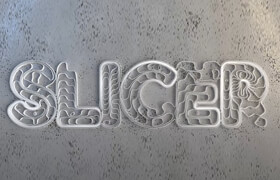
网站置顶/公示帖集合
371 0 4
资源> 软件资源 > Cinema 4D及其插件
-

网站置顶/公示帖集合
4962 0 71
资源> 软件资源 > Cinema 4D及其插件
-
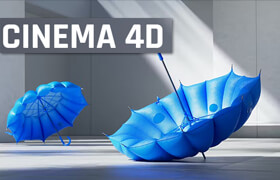
网站置顶/公示帖集合
38088 0 124
资源> 软件资源 > Cinema 4D及其插件








