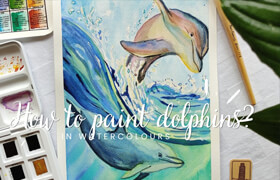Ctrl+Paint Vehicle Design Start to Finish
载具设计流程
If you've watched many Ctrl+Paint videos, you've seen the techniques - but how do they all fit together to make a painting?
也许你看过许多Ctrl+Paint视频,你见过那些技术 - 但他们怎么配合起来,形成了一幅画呢?
This series explores my personal vehicle design process, utilizing the foundation techniques described in previous (free and premium) videos.
本系列探讨了我个人的车辆设计过程,利用前面的基础技术视频。
Making a painting is a long process! I find that the road is easier traveled with a map, which I'll describe as a 'workflow' in this series of videos. Following a pre-defined series of steps allows me to work confidently through my designs, regardless of the subject-matter. Though the series explores my personal process, I emphasize the importance of designing your own tailored workflow as your artistic skills develop. If you're looking to bring shape to your painting process, hopefully this vehicle design process will help guide the way.
But remember: you'll get the most out of this series if you already have a basic understanding of digital painting.
视频时长: 61 分钟
Videos
1. Intro
2. Thumbnail Sketching
3. Color Roughs
4. 3D Model
5. Clean Linework
6. Block-In
7. Repeated Details
8. Polish and Texture
9. Final Adjustments
.jpg)
标签: 插画 手绘 绘画 教程 坦克 武器 军事 载具 车辆
分类:教程 > 2D教程 > 插画手绘
发布:CGer | 查看: | 发表时间:2013/2/26 18:23:49 | 更新时间:2025/4/4 23:16:46
| 常见问题,点击查询: | ||
| ●CGer(Cg儿)资源下载帮助 | ||
| ●资源名词解释 | ||
| ●注册/登陆问题 | ||
| ●充值出错/修改密码/忘记密码 | ||
| ●充值赠送系统 | ||
| ●文件解压出错/解压密码 | ||
| ●Payment with Paypal | ||
| ●哪些资源会被列为付费资源 | ||
| ●为何要充值解锁 | ||
| ●免责条款 | ||
| ●联系站长(联系站长前请先仔细阅读 免责条款 ,网站只提供资源,不提供软件安装等服务!) | ||