Patreon - Johannes Lindqvist Compiled Scipts
Patreon - 林德维斯特的一组max脚本包
Copy.ms
Paste.ms
Pvt - Bottom.ms
Random UVW.ms
Rotate Camera.ms
SaveMax2017fbxobj in current folder.ms
SelectVerticalEdges.ms
Square Preview.ms

Script: Copy/Paste selected models
This very simple script was made to easily copy/paste objects from one scene to another. For example if you're working in a scene but want to do shaders in another.
Script: Square Preview
This script what we use for quickly setting our scene up for rendering previews for your model bank. When clicked, it does the following:
1. Sets the render resolution to 1000x1000px
2. Enables safe frame
3. Moves the viewport camera to a default angle, and uses zoom extents to center the selected object in the frame. This means that if you have a HDRI preset for preview renders, your lighting will always come from the same direction in your preview images making them match angle and lighting perfectly.
Script: Move pivot to bottom of the object
Useful when for example preparing models for sharing, or when you want to use "Select and place" tool and make sure that the bottom of the object is always placed onto selected surface. "Select and place" has a setting for this as well but isn't default. I just prefer knowing that my pivot is correctly placed.
Script: Select all vertical edges
This scripts lets you with one click select all vertical edges in a model. Honesty I can't even remember what I needed it for, but if you ever find yourself in a situation where it could be useful, here it is.
Script: Export selected Max file
This is a simple but handy script I use to prepare my models for upload here on Patreon. If you open a saved Max-file and run this script it will:
1. Resave the max-file for Max 2017
2. Export the contents of this max-file to .FBX format in same folder as Max-file
3. Export the contents of this max-file to .OBJ format in same folder as Max-file
Script: Randomize UVW's
This script randomizes the gizmo orientation/position of the UVW Map modifiers on your model. It requires to have the modifiers on the model already. There are many scripts for randomizing UVW's out there, and FStorm has a built in feature for doing it at render time as well. However both FStorm and many other scripts lack the function to flip the map randomly in either axis.
I use this mostly when mapping seamless wood textures on plank floors and plank walls. Since FloorGenerator doesn't support using seamless textures or random UVW placement, this is a handy tool. My workflow for this:
1. Make a floorgen floor/wall
2. Run "detach elements" scripts from scriptspot to get each plank as its own object
3. Add a "UVW Map" modifier to all the planks, and break the instancing by clicking "Make unique" button.
4. Run this UVW randomizer script.
Simple and quick way to add seamless wood textures to your floorgen objects.
Script: Rotate camera
A quick but incredibly useful script to just rotate the camera (render settings) from portrait to landscape mode and vice verca. I have more or less completely replaced this Script with use the scene manager "Pulze.io" but it still comes in handy when just roaming around the scene with no specific set cameras.
标签: max 脚本 合集 工具
分类:资源 > 软件资源 > 3Ds max 插件
发布:CGer | 查看: | 发表时间:2020/11/17 13:20:18 | 更新时间:2025/4/5 10:47:18
| 常见问题,点击查询: | ||
| ●CGer(Cg儿)资源下载帮助 | ||
| ●资源名词解释 | ||
| ●注册/登陆问题 | ||
| ●充值出错/修改密码/忘记密码 | ||
| ●充值赠送系统 | ||
| ●文件解压出错/解压密码 | ||
| ●Payment with Paypal | ||
| ●哪些资源会被列为付费资源 | ||
| ●为何要充值解锁 | ||
| ●免责条款 | ||
| ●联系站长(联系站长前请先仔细阅读 免责条款 ,网站只提供资源,不提供软件安装等服务!) | ||
-

网站置顶/公示帖集合
9992 0 9
资源 > 软件资源 > 3Ds max 插件
-

网站置顶/公示帖集合
6879 0 6
资源 > 软件资源 > 3Ds max 插件
-
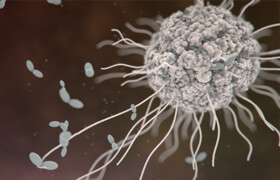
网站置顶/公示帖集合
7829 0 5
资源 > 软件资源 > 3Ds max 插件









