Mesh Materializer v0.0.16
使用UV坐标将对象映射到另一个对象上的blender插件。
特征
通过面或整个对象选择或可选的绘制模式,将源对象应用到目标对象上。然后创建一个新对象。
源对象UV和材质将传输到新创建的对象。
新创建的对象可以一次又一次地添加到。
使用删除模式删除已创建对象的部分。
然后可以使用清理工具来创建对象,例如:
溶解目标对象的切割。
移除不需要的切片对象。
填补切口造成的洞。
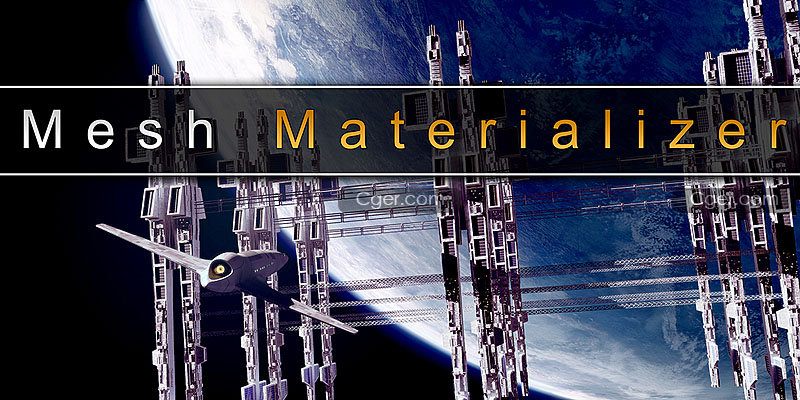
Map objects onto another object using its active UV coordinates.
Blender's material displacement features can be powerful, but they have the following drawbacks:
The base mesh has to be highly subdivided.
It can be difficult to generate a resulting object that can be edited or exported.
Standard displacement uses height maps, so it can be difficult to create objects that have features that turn in on themselves, like piping.
The Mesh Materializer has been created to help you address these problems.
Features
Apply source objects onto a target object either by face or whole object selection, or an optional paint mode. A new object is then created.
Source object UVs and materials are transferred to the newly created object.
Newly created object can be added to again and again.
Remove parts of the created object with a delete mode.
Clean up tools are then available for the created object, such as:
Dissolve cuts made by the target object.
Removing unwanted sliced objects.
Filling holes made by the cuts.
描述:
标签: blender 插件 软件 工具 建模 投射 投影 附着 附加分类:资源 > 软件资源 > Blender及其插件
发布:CGer | 查看: | 发表时间:2020/10/21 15:26:07 | 更新时间:2025/4/5 10:45:38
| 常见问题,点击查询: | ||
| ●CGer(Cg儿)资源下载帮助 | ||
| ●资源名词解释 | ||
| ●注册/登陆问题 | ||
| ●充值出错/修改密码/忘记密码 | ||
| ●充值赠送系统 | ||
| ●文件解压出错/解压密码 | ||
| ●Payment with Paypal | ||
| ●哪些资源会被列为付费资源 | ||
| ●为何要充值解锁 | ||
| ●免责条款 | ||
| ●联系站长(联系站长前请先仔细阅读 免责条款 ,网站只提供资源,不提供软件安装等服务!) | ||
-

网站置顶/公示帖集合
489 0 8
资源 > 软件资源 > Blender及其插件
-
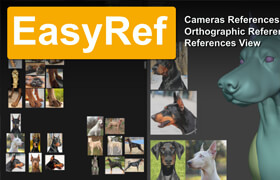
网站置顶/公示帖集合
55 0 0
资源 > 软件资源 > Blender及其插件
-
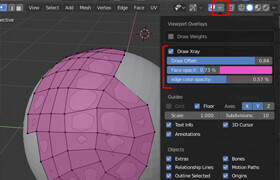
网站置顶/公示帖集合
1708 0 10
资源 > 软件资源 > Blender及其插件









