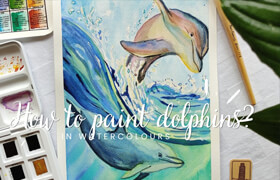Digital Tutors - Drawing Rock Formations in Photoshop CS6
Digital Tutors - 在photoshop cs6 绘制岩石教程
In this tutorial, you will learn techniques for drawing rock formations in Photoshop.
在本教程中,您将学习绘画岩层的技术在Photoshop。
We will begin this process by looking at different types of rock formations and studying some of the attributes that make them up.
我们将开始这个过程通过观察不同类型的岩层并学习的一些它们的属性。
We'll look for simple shapes and patterns along with evaluating each formation in silhouette form.
我们将探讨简单的形状和模式以及评估每种岩石的剪影。
We'll use each rock formation that we study as a reference for creating our own unique formations.
我们将使用每个岩层作为我们研究的参考,以创建我们自己的独特的类型。
For each formation we draw, we'll start with a silhouette to establish the overall form then begin to pull out additional forms and shapes as we continue sculpting our rock formations.
对于每个我们画得岩石形态,我们将从一个轮廓开始建立,然后继续塑造我们的岩层。
As we'll see, focusing on certain shapes in different types of rock formations along with avoiding symmetrical patterns will allow you to develop rock formations that look natural.
正如我们将看到的,专注于特定的形状在不同类型的岩层以及避免对称模式将允许您开发的岩层看起来很自然。
.jpg)
标签: 手绘 岩石 山 教程 插画
分类:教程 > 2D教程 > 插画手绘
发布:CGer | 查看: | 发表时间:2013/1/16 17:12:08 | 更新时间:2025/4/4 23:15:55
| 常见问题,点击查询: | ||
| ●CGer(Cg儿)资源下载帮助 | ||
| ●资源名词解释 | ||
| ●注册/登陆问题 | ||
| ●充值出错/修改密码/忘记密码 | ||
| ●充值赠送系统 | ||
| ●文件解压出错/解压密码 | ||
| ●Payment with Paypal | ||
| ●哪些资源会被列为付费资源 | ||
| ●为何要充值解锁 | ||
| ●免责条款 | ||
| ●联系站长(联系站长前请先仔细阅读 免责条款 ,网站只提供资源,不提供软件安装等服务!) | ||