SubSpline v1.11 for 3ds Max 2012 and above - Total Control of Spline Subobjects
SubSpline v1.18
Spline Dynamics Scripts - Sub Spline 1.18 - Updated Aug 2024
Subsline是用于Autodesk 3dsMax中样条线形状的高级子对象选择器和材质ID编辑器。使用一个简单的切换按钮,可以在屏幕上轻松显示所有选定形状的顶点编号和材质ID。
利用用于样条线子对象选择的尖端工具来补充和扩展3dsMax的标准工具:收缩/增大选择、偏移选择、点选择、随机选择等等!
精确管理和控制样条曲线及其分段的材质ID分配:快速按钮、预定义图案、偏移ID、随机化ID等。这对控制样条曲线建模、头发插件或RailClone(iToo软件)等程序建模插件中的材质非常有帮助。
SubSpline is an Advanced Subobject Selector & Material IDs Editor for spline shapes in Autodesk 3dsMax.
Easily expose on screen the vertex numbers and material IDs for all your selected shapes, with a simple toggle button.
Take advantage of cutting-edge tools for spline subobject selection that complement and extend 3dsMax’s standard tools: shrink/grow selection, offset selection, dot selection, random selection, and more!
Accurately manage and control the material IDs assignment for your spline curves and their segments: quick buttons, predefined patterns, offset IDs, randomize IDs, etc. This is really helpful to control materials in spline modeling, hair plugins or procedural modeling plugins like RailClone (iToo Software).
SubSpline will greatly speed-up your workflow and save you a lot of time!
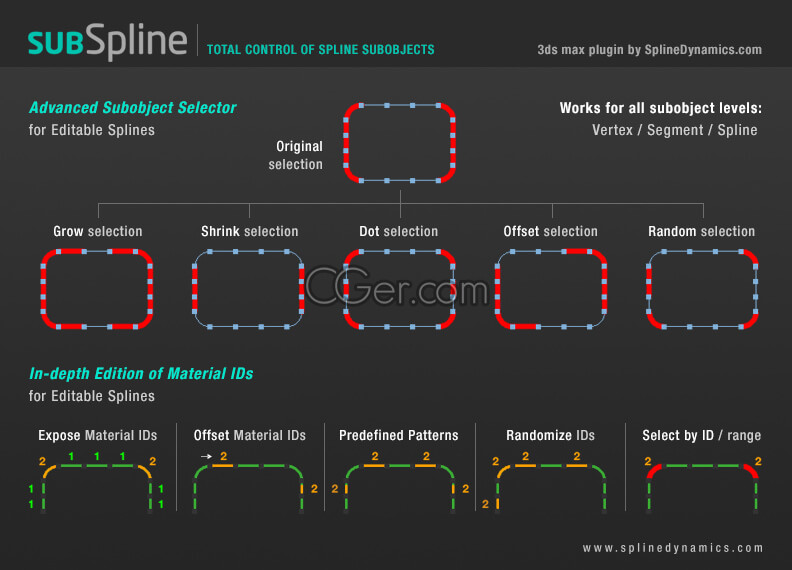
描述:
标签: max 建模 插件 软件分类:资源 > 软件资源 > 3Ds max 插件
发布:CGer | 查看: | 发表时间:2020/2/22 16:06:05 | 更新时间:2025/4/5 10:27:36
| 常见问题,点击查询: | ||
| ●CGer(Cg儿)资源下载帮助 | ||
| ●资源名词解释 | ||
| ●注册/登陆问题 | ||
| ●充值出错/修改密码/忘记密码 | ||
| ●充值赠送系统 | ||
| ●文件解压出错/解压密码 | ||
| ●Payment with Paypal | ||
| ●哪些资源会被列为付费资源 | ||
| ●为何要充值解锁 | ||
| ●免责条款 | ||
| ●联系站长(联系站长前请先仔细阅读 免责条款 ,网站只提供资源,不提供软件安装等服务!) | ||
-

网站置顶/公示帖集合
18024 2 30
资源 > 软件资源 > 3Ds max 插件
-

网站置顶/公示帖集合
47805 2 96
资源 > 软件资源 > 3Ds max 插件
-

网站置顶/公示帖集合
36 0 0
资源 > 软件资源 > 3Ds max 插件




