AutoSway v1.86
AutoSway v1.90
AutoSway让您轻松地给 After Effects 层制作摇摆动画。
AutoSway lets you easily make your layers sway!
Easy setup
Puppet Pin Tool mode: just apply pins
Layer mode: multiple layers can be swayed in 2D or 3D
Usage instructions:
Puppet Pin tool
Apply Puppet Pins from the start point to the end point on the layer you wish to sway
Select all Puppet Pins that you wish to have sway, click the [apply] button.
Select the [SwayControl] layer and adjust the sway.
Layer mode
This mode allows linking and swaying of multiple layers as opposed to the Puppet Pin Tool mode which can only sway one layer.
It can sway in 2D or 3D as well as bending and twisting.
There are also tools to help divide and duplicate layers.
Select the layers you wish to have sway.
Select the layer you wish to be the start point first, and the one you wish to be end point last.
Click the apply button.
Select the [SwayControl] layer, and adjust the sway.
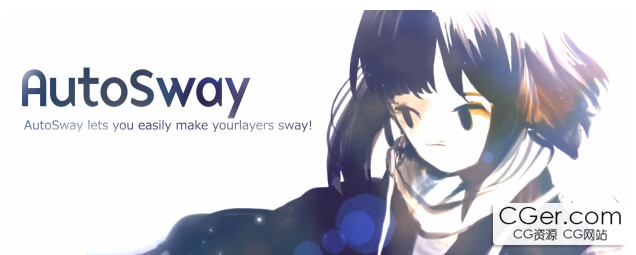
标签: AE 插件 脚本 after effects 动画
分类:资源 > 软件资源 > After effects 插件
发布:CGer | 查看: | 发表时间:2019/11/15 17:44:02 | 更新时间:2025/4/5 10:16:11
| 常见问题,点击查询: | ||
| ●CGer(Cg儿)资源下载帮助 | ||
| ●资源名词解释 | ||
| ●注册/登陆问题 | ||
| ●充值出错/修改密码/忘记密码 | ||
| ●充值赠送系统 | ||
| ●文件解压出错/解压密码 | ||
| ●Payment with Paypal | ||
| ●哪些资源会被列为付费资源 | ||
| ●为何要充值解锁 | ||
| ●免责条款 | ||
| ●联系站长(联系站长前请先仔细阅读 免责条款 ,网站只提供资源,不提供软件安装等服务!) | ||
-

网站置顶/公示帖集合
458 0 5
资源 > 软件资源 > After effects 插件
-

网站置顶/公示帖集合
5 0 0
资源 > 软件资源 > After effects 插件
-

网站置顶/公示帖集合
537 0 13
资源 > 软件资源 > After effects 插件




