maxtools V-RayMtl Converter v3.97 for 3ds Max 2013 - 2020
V-RayMtl Converter是max脚本,称为“VRay材质转换器”,可以将源材质转换为其他特定材质,最大限度地保留基本材质特性,如漫射、镜面、不透明度(包括滤光器)、光泽度、粗糙度、凸点、位移、自发光(发射)、半透明、反射、折射。此外,还保存了用于上述参数的所有纹理对于特殊的程序映射,只有在有模拟的情况下才会转换它们,否则程序贴图将保持原样,如果目标材质不支持程序贴图,则程序贴图将被删除。
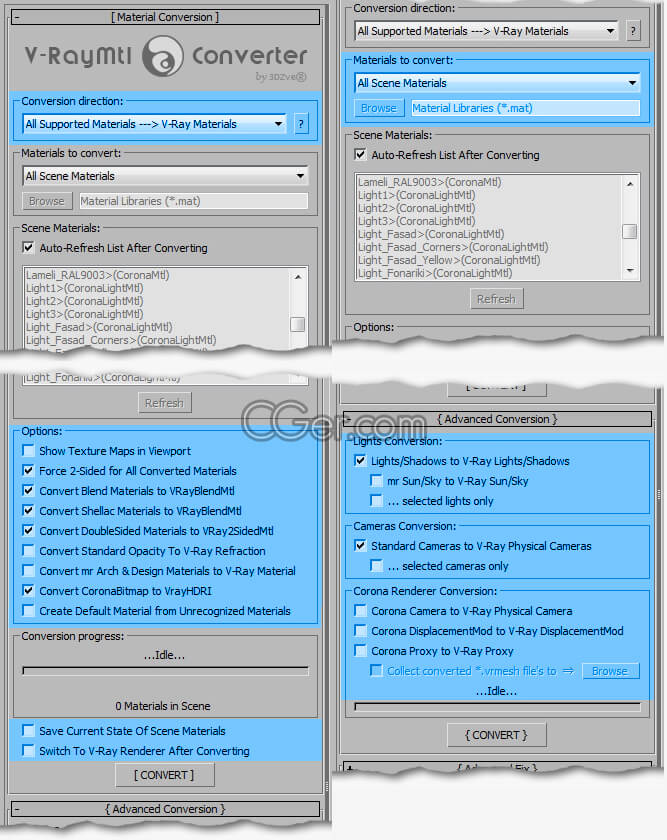
V-RayMtl Converter 3 — is a new version of the maxscript known as "VRayMtl Converter". This next generation version was launched after the version 2.5 and has new different features and improvements: support for more materials, maps and other scene components, additional selection of materials for conversion, as well as more flexible options for converting and fixing the scene and its components.
V-RayMtl Converter converts the source materials to other specified material with the maximum possible preservation of the basic material properties, such as diffuse, specular, opacity (including filter), glossiness, roughness, bump, displacement, selfillumination (emission), translucency, reflection, refraction. Also, all the textures that are used for the above parameters were saved. As for the special procedural maps, they are converted only if there is an analogue. Otherwise, the procedural maps remain as they are or are deleted if the target materials do not support them.
Materials for conversion to V-Ray:
- StandardMaterial
- Blend
- Shellac
- DoubleSided
- Arch___Design__mi
- Car_Paint_Material__mi
- Autodesk_Material
- Architectural
- RaytraceMaterial
- CoronaMtl
- CoronaLightMtl
- CoronaRaySwitchMtl
- CoronaPortalMtl (to V-Ray Mesh Light as Skylight Portal)
- CoronaVolumeMtl
- CoronaShadowCatcherMtl
- CoronaLayeredMtl
- CoronaHairMtl
- CoronaSkinMtl
- CoronaSelectMtl
- fR_Advanced
- fR_Architectural
- fR_Metal
- fR_Glass
- fR_2Sided
- fR_Light
- fR_Matte_Shadow
- fR_Layer
- fR_REWrapper
- Brazil_Advanced (RS v 1.2)
- NVIDIA iray material (unofficial)
Maps for conversion to V-Ray:
- Normal_Bump
- Raytrace
- Autodesk_Map
- Multi_Sub_Map
- Ambient_Reflective_Occlusion__3dsmax
- ai_ambient_occlusion
- CoronaColor
- CoronaBitmap
- CoronaOutput
- CoronaRaySwitch
- CoronaFrontBack
- CoronaMultiMap
- CoronaMix
- CoronaAo
- CoronaNormal
- CoronaBumpConverter
- CoronaDistance
- CoronaSky
- CoronaWire
- CoronaTriplanar
- CoronaRoundEdges
- CoronaColorCorrect
- CoronaTonemapControl
- CoronaSelect
V-Ray materials for conversion to Standard:
- VRayMtl
- VRayBlendMtl
- VRayLightMtl
- VRay2SidedMtl
- VrayOverrideMtl
- VrayMtlWrapper
- VRayFastSSS2
- VRaySkinMtl
- VRayCarPaintMtl
- VRayHairMtl
- VRayBumpMtl
V-Ray maps for conversion to Standard:
- VrayColor (baked in texture)
- VrayDirt
- VrayNormalMap
- VRayCompTex (baked in texture)
- VRaySoftbox
- VRayHDRI
- VRayColor2Bump
- VRayBmpFilter
- VRayBump2Normal
- VRayMultiSubTex
- VRayLut
- VRayFakeFresnelTex
- VRayUserColor
- VRayUserScalar
- VRayHairInfoTex
****************************************
Advanced conversion:
- Standard Camera to V-Ray Physical Camera or 3ds Max Physical Camera (from 3dsMax 2016)
- CoronaDisplacementMod to VRayDisplacementMod
- CoronaProxy to VrayProxy
- Corona Camera (CoronaCam) to V-Ray Physical Camera
- Lights for conversion to V-Ray Lights/Shadows/RE:
- CoronaLight to VrayLight
- CoronaLight with IES to VrayIES
- CoronaSun
- fR RectLight
- fR CylinderLight to VrayLight as Mesh light
- fRDome to VrayLight as Dome light
- fR_IES to VrayIES
- mr_Sun
- mr_Sky_Portal
- miAreaLight
- miAreaLightomni
- Free_Light
- Target_Light (Shadows)
- TargetDirectionallight (Shadows)
- freeSpot (Shadows)
- Directionallight (Shadows)
- Omnilight (Shadows)
- targetSpot (Shadows)
- Daylight assemblies
- Light Meter
- mr Lighting Analysis RE
Advanced fix:
V-Ray fix:
- Set VRayNormalMap Bitmap Gamma value to 1.0
- Fix normal bitmap textures to VRayNormalMap
- Fix Albedo for V-Ray Materials
- Set Blinn to Microfacet (GGX) shader type for V-Ray Materials
- Set "Glossy Fresnel" to "On" for all V-Ray Materials
- Clear "Effect ID" override for all V-Ray Materials
- Set VRayFastSSS2 multiple scattering to "Raytraced"
标签: max vray 材质 转换 插件 软件
分类:资源 > 软件资源 > 3Ds max 插件
发布:CGer | 查看: | 发表时间:2019/11/7 17:36:30 | 更新时间:2025/4/5 10:13:31
| 常见问题,点击查询: | ||
| ●CGer(Cg儿)资源下载帮助 | ||
| ●资源名词解释 | ||
| ●注册/登陆问题 | ||
| ●充值出错/修改密码/忘记密码 | ||
| ●充值赠送系统 | ||
| ●文件解压出错/解压密码 | ||
| ●Payment with Paypal | ||
| ●哪些资源会被列为付费资源 | ||
| ●为何要充值解锁 | ||
| ●免责条款 | ||
| ●联系站长(联系站长前请先仔细阅读 免责条款 ,网站只提供资源,不提供软件安装等服务!) | ||
-

网站置顶/公示帖集合
17979 2 30
资源 > 软件资源 > 3Ds max 插件
-
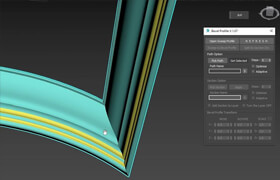
网站置顶/公示帖集合
68 0 0
资源 > 软件资源 > 3Ds max 插件
-
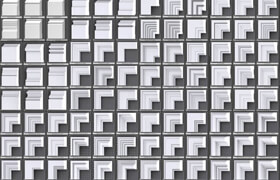
网站置顶/公示帖集合
137 0 5
资源 > 软件资源 > 3Ds max 插件









