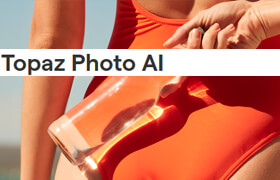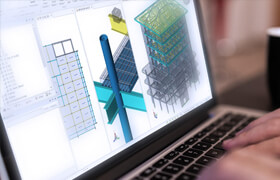ModelPort for ARCHICAD 21
ModelPort 2.0.10 for ArchiCAD 22
ModelPort 2.1.16 AC23-24-25
ModelPort 3.1.4 for ArchiCAD
ModelPort 3.1.4 AC26-27 for Archicad
ModelPort 3.1.4 AC26-27 for Archicad
ModelPort 是 Graphisoft ArchiCad 的 3D 模型导入插件。 虽然ArchiCad可以处理多种文件格式,但不知何故仍然非常流行的OBJ和当今准标准的FBX并不在其中。
为了填补这一空白,我们创建了 ModelPort,它可以从 Alias Wavefront OBJ、Autodesk FBX、Collada DAE 和 3D Studio 3DS 文件构建 ArchiCad 库零件。
您可以在互联网上找到大量现成的 ArchiCad 库部件,但经常发生的情况是,您需要一些特殊的、独特的东西来匹配您的新建筑的设计。 它可以是一尊雕像,也可以是顾客心爱的爷爷的旧椅子,也可以是墙上的一件非常漂亮的装饰品。 有时您会在互联网上找到正确的目标文件(但格式错误),或者您必须在建模软件中创建自己的模型(但无法将其读入 ArchiCad)。 您可以将文件转换为 .3DS 或 .DXF 格式,但这是一个繁琐的过程,而且在转换过程中常常会丢失一些重要的内容。 我们认为最好选择简单的方法,使用 ModelPort 导入这些文件。
ModelPort is a 3D model importer add-on for Graphisoft ArchiCad. Although ArchiCad can handle many file formats, somehow the still very popular OBJ and the nowadays quasi-standard FBX is not among them.
To fill this gap we created ModelPort which can construct ArchiCad Library parts from Alias Wavefront OBJ, Autodesk FBX, Collada DAE and 3D Studio 3DS files.
You can find huge amount of ready-made ArchiCad library parts on the internet, but often happens, that you need something special, something unique to match the design of your new building. It can be a statue, the grandpa’s old chair which is dear to the customer’s heart or maybe a really fancy ornament on the wall. Sometimes you find the right object file on the internet (but in a wrong format), or you have to create your own model in a modeller software (but you cannot read it into ArchiCad). You can convert your files to .3DS or .DXF format but it is a cumbersome process and often something essential is lost during the conversion. We think it is better to choose the easy way, use ModelPort to import these files.

分类:资源 > 软件资源 > 软件资源:未分类
发布:CGer | 查看: | 发表时间:2019/6/17 18:14:19 | 更新时间:2024/9/10 21:45:20
| 常见问题,点击查询: | ||
| ●CGer(Cg儿)资源下载帮助 | ||
| ●资源名词解释 | ||
| ●注册/登陆问题 | ||
| ●充值出错/修改密码/忘记密码 | ||
| ●充值赠送系统 | ||
| ●文件解压出错/解压密码 | ||
| ●Payment with Paypal | ||
| ●哪些资源会被列为付费资源 | ||
| ●为何要充值解锁 | ||
| ●免责条款 | ||
| ●联系站长(联系站长前请先仔细阅读 免责条款 ,网站只提供资源,不提供软件安装等服务!) | ||