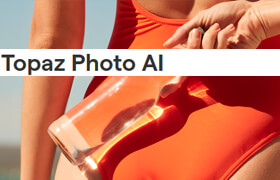Drop To Floor R14-R20 C4D
这是一个一键式插件,它将获取您选择的任何对象或层次结构,并将其放置在工作平面顶部的最低点,使您可以轻松创建不与对象相交的地板平面。这也适用于任何多边形、基本体、生成器、变形器或任何其他对象。
Starting in Cinema 4D R20 all previous C++ Plugins will not work due to the changes in the new C4D API. After looking at which plugins I had that were C++ I came across the ever popular Drop To Floor plugin as one of them. Mean we will no longer have access to this in the new R20 release.
Since noticing that I’ve been hard at work recreating Drop To Floor in python so we don’t have to go without! Now it’s done right in time for the new version coming out next week. I’ve tested it on a good number of scenes and as far as I can tell it has identical functionality.
For those of you unfamiliar with Drop To Floor it is a one-click plugin that will take any object or hierarchy you select and drop it’s lowest point to the top of the workplane letting you easily create a floor plane without your object intersecting. This works with any polygon, primitive, generator, deformer, or any other object as well. Just watch out for any hidden objects in hierarchy as it will take those into account too, although I’m planning on fixing that to only include what is visible:)
Head over to the freebie page and get your copy and end manual positioning to the floor forever!
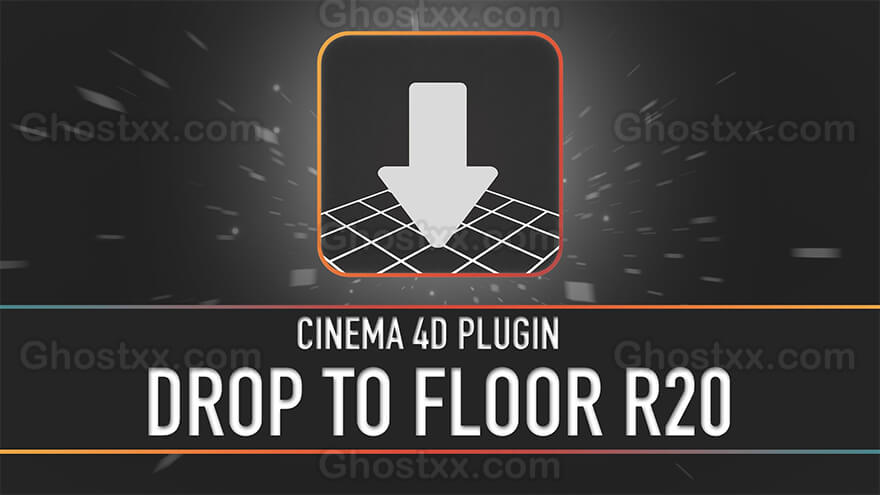
分类:资源 > 软件资源 > 软件资源:未分类
发布:CGer | 查看: | 发表时间:2019/4/18 11:36:53 | 更新时间:2019/4/18 11:47:10
| 常见问题,点击查询: | ||
| ●CGer(Cg儿)资源下载帮助 | ||
| ●资源名词解释 | ||
| ●注册/登陆问题 | ||
| ●充值出错/修改密码/忘记密码 | ||
| ●充值赠送系统 | ||
| ●文件解压出错/解压密码 | ||
| ●Payment with Paypal | ||
| ●哪些资源会被列为付费资源 | ||
| ●为何要充值解锁 | ||
| ●免责条款 | ||
| ●联系站长(联系站长前请先仔细阅读 免责条款 ,网站只提供资源,不提供软件安装等服务!) | ||