BW ARTISAN PRO & QUICK MASK PRO
BW Artisan Pro X 2021 panel for Photoshop
BW Artisan Pro X 2022 win mac
Quick Mask Pro v12
B&W Artisan Pro是一个直观和易于使用的高级编辑黑白照片的Photoshop面板,具有强大的本地调整功能,由创新的B&W专家Joel Tjintjelaar设计。通过这个面板,Joel为他的高级B&W编辑技术提供了一个简单快速的选择,而不需要获得技术知识和多年的经验,这些知识对于创建引人注目的B&W照片是必要的。
B&W Artisan Pro is an intuitive and easy to use Photoshop panel for advanced editing of B&W photographs, with powerful local adjustments features, designed by the innovative B&W expert Joel Tjintjelaar. With this panel, Joel provides an easy and quick alternative for his advanced B&W editing techniques without needing to acquire the technical knowledge and years of experience, necessary to create striking B&W photographs.
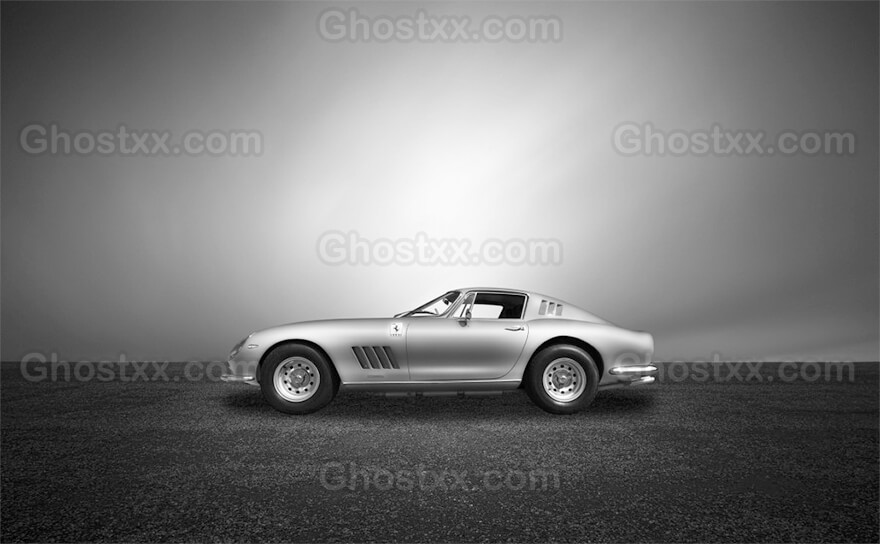
Quick Mask Pro创建复杂的基础蒙版(注意:硬蒙版不是“软”亮度蒙版)在几秒钟内只需点击几下鼠标。使用Quick Refine Mask下的按钮,快速、轻松、无损地精炼基础蒙版,以创建最终蒙版。这取代了传统的、劳动密集型的工作流程,即使用笔刷、笔和平板来手动精炼你的面具,然后放大几百个百分点。为了显示出你图像中最复杂的部分,如栅栏、电缆、天线甚至头发,使用高级精致面罩功能。
Quick Mask Pro Create intricate base masks (note: hard masks not ‘soft’ luminosity masks) within seconds with just a few mouse clicks. Refine your base masks fast, easy and non-destructively using the buttons under Quick Refine Mask to create the final mask. This replaces the traditional, labor-intensive, workflow of manually refining your mask using a brush or pen and tablet and zooming in a few hundred percents. To bring out the most intricate parts of your image, like fences, cables, antenna’s or even hair, use Advanced Refine Mask feature.

标签: ps photoshop 插件 软件
分类:资源 > 软件资源 > Photoshop 插件
发布:CGer | 查看: | 发表时间:2018/12/14 13:44:08 | 更新时间:2025/4/5 9:28:16
| 常见问题,点击查询: | ||
| ●CGer(Cg儿)资源下载帮助 | ||
| ●资源名词解释 | ||
| ●注册/登陆问题 | ||
| ●充值出错/修改密码/忘记密码 | ||
| ●充值赠送系统 | ||
| ●文件解压出错/解压密码 | ||
| ●Payment with Paypal | ||
| ●哪些资源会被列为付费资源 | ||
| ●为何要充值解锁 | ||
| ●免责条款 | ||
| ●联系站长(联系站长前请先仔细阅读 免责条款 ,网站只提供资源,不提供软件安装等服务!) | ||
-
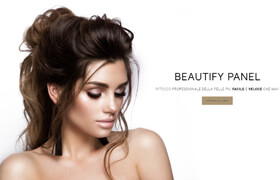
网站置顶/公示帖集合
1136 0 0
资源 > 软件资源 > Photoshop 插件
-

网站置顶/公示帖集合
52 0 0
资源 > 软件资源 > Photoshop 插件
-
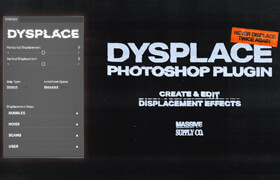
网站置顶/公示帖集合
66 0 5
资源 > 软件资源 > Photoshop 插件









