Radan 2016 - UK+ROW - Hotfix 4 (34.0.04 64bit)
RADAN是来自Planit旗下一款专业的钣金设计加工软件。
Radan根据钣金件的特点将2D设计与3D实体设计结合起来,为用户提供了灵活多样的设计思路。用户可直接在三维界面上进行三维实体设计,也可先做二维三视图,通过软件将二维三视图自动转化为三维立体图。用户可先做实体造型,在实体造型的基础上构造饭金件结构,也可开始就定义钣金特性,直接构造钣金零件。总之,多种的设计思路,方便用户根据不同产品的特点及自身的习惯高效地设计各种钣金零件。Radan致力于钣金行业20多年,积累下了丰富的经验,在新的版本中Radan更象一个经验丰富的工程师,在软件中融人了更多的专业经验。如在二维中加上钣金常用的孔和工艺孔形状,在三维设计时替用户充分考虑到钣金的工艺特点,如工艺孔的设定,钣金件面和面的搭接时对料厚的考虑等。Radan用其专业的水准和长期积累的经验帮助用户快速准确地完成各种钣金零件的造型。
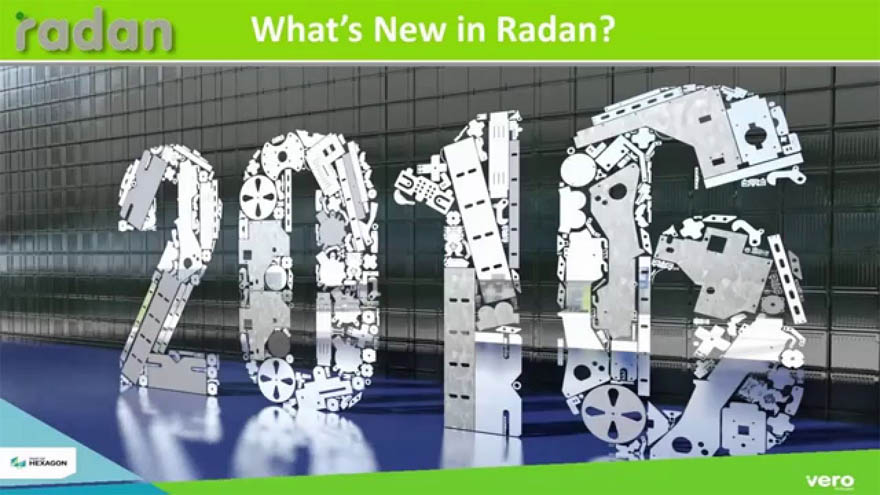
Radan CAD/CAM 2016 is now available as a 64bit version for installation on new systems.
3D CAD:
Import and Export
Import and export of many of the supported 3D file formats are now done using a common translation technology. This will make it easier in future releases to keep the software up to date with the latest file format versions. It also improves the software’s ability to extract material details for setting the part’s Manufacturing Properties.
This version of the software supports import of CATIA V5 R25, Creo Parametric version 3.0, Inventor 2015, Parasolid version 27, SolidWorks 2015, and Unigraphics NX 10 files.
3D Side Panel
Radan 3D now features a ‘Side Panel’ that allows the user to quickly analyse the 3D model on the screen. This can be useful when importing 3rd party assemblies and removing parts that are not of interest.
The panel can show the contents of the model as a list or as a tree, showing the assembly structure if present. In Selection mode, parts selected in the side panel are highlighted in the 3D window and parts selected in the 3D window are selected in the side panel. The user can perform a number of actions from the side panel, including delete, change name, material and visibility.
描述:
标签: 零件 设计 建模 钣金 机械 软件分类:资源 > 软件资源 > 软件资源:未分类
发布:CGer | 查看: | 发表时间:2016/6/6 19:22:44 | 更新时间:2025/4/5 8:45:23
| 常见问题,点击查询: | ||
| ●CGer(Cg儿)资源下载帮助 | ||
| ●资源名词解释 | ||
| ●注册/登陆问题 | ||
| ●充值出错/修改密码/忘记密码 | ||
| ●充值赠送系统 | ||
| ●文件解压出错/解压密码 | ||
| ●Payment with Paypal | ||
| ●哪些资源会被列为付费资源 | ||
| ●为何要充值解锁 | ||
| ●免责条款 | ||
| ●联系站长(联系站长前请先仔细阅读 免责条款 ,网站只提供资源,不提供软件安装等服务!) | ||












