- 分类:资源 > 3D资源 > Unreal Engine 资源
- 标签: 虚幻 unreal engine UE 模块 预设
- 网址:
Unreal engine 4 - Pickup And Note System
这一蓝图工具允许你用任何一种网格或创建自己的交互式旋转展示系统。它适合演示复杂的设备,显示设备,组件的名称,以及这些组件是如何工作的。你所要做的就是把你的网格对象或对象用在蓝图里并设置一些参数。对象将在鼠标下发光,显示它的名字并显示它的对象描述。右键单击对象显示或隐藏描述。可以设置发光颜色、指针和颜色、文本颜色、指针类型、描述比例和颜色等视觉参数。将“全局设置”添加到您的场景中,并将参数设置为“场景中的所有项目”。
项目文件也有目标相机,可以平稳地旋转和缩放。如果网格有碰撞,相机可以去选择对象,绕着它的支点旋转。
This blueprint instruments allows you to create your own interactive turntable system with any kind of meshes or BSP. It suit to demonstrate complex devices, to show what does device contains, what name of its components, and how these components works. All you have to do is put your mesh object or BSB object under “Item” blueprint and set up some parameters. After this object will glow on mouse, show its name and show description of its object. Right mouse button click on the object shows or hides the description. You can set glow color, pointer scale and color, name text color, pointer type, description scale and color and other visual parameters. Add blueprint “global settings” to your scene and set parameters to all “Items” in the scene.
Project also have aim camera with smooth rotating and scaling. If mesh have a collision camera may go to picked object and rotate around its pivot point.
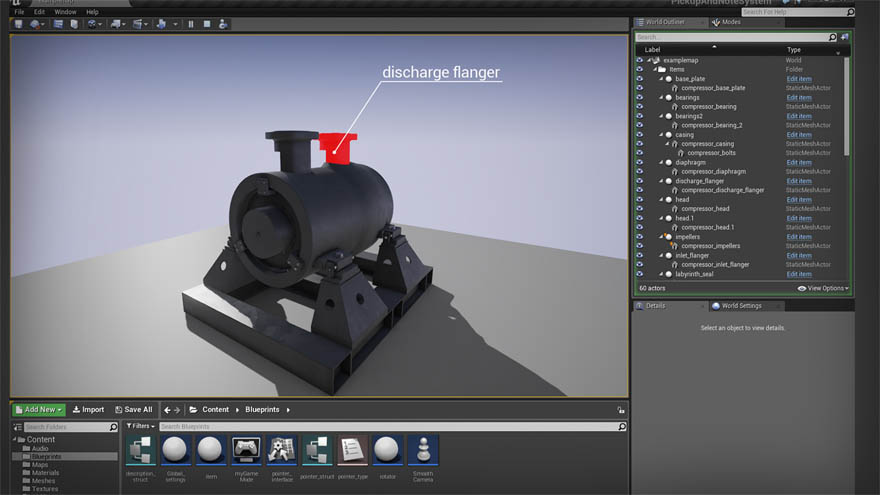
标签: 虚幻 unreal engine UE 模块 预设
分类:资源 > 3D资源 > Unreal Engine 资源
发布:CGer | 查看: | 发表时间:2016/2/26 15:48:26 | 更新时间:2025/4/5 8:41:24
| 常见问题,点击查询: | ||
| ●CGer(Cg儿)资源下载帮助 | ||
| ●资源名词解释 | ||
| ●注册/登陆问题 | ||
| ●充值出错/修改密码/忘记密码 | ||
| ●充值赠送系统 | ||
| ●文件解压出错/解压密码 | ||
| ●Payment with Paypal | ||
| ●哪些资源会被列为付费资源 | ||
| ●为何要充值解锁 | ||
| ●免责条款 | ||
| ●联系站长(联系站长前请先仔细阅读 免责条款 ,网站只提供资源,不提供软件安装等服务!) | ||
-

网站置顶/公示帖集合
31 0 1
资源 > 3D资源 > Unreal Engine 资源
-

网站置顶/公示帖集合
31 0 1
资源 > 3D资源 > Unreal Engine 资源
-

网站置顶/公示帖集合
68 0 1
资源 > 3D资源 > Unreal Engine 资源









