FXFX Maya Real Studio 2
这是很容易使用的玛雅工作室灯光脚本,只需按下按钮,你就可以直接渲染真实的场景了!
用户指南;
1 - 玛雅打开脚本编辑器。加在fxfx_maya_real_studio_2.mel选择脚本,只要按照步骤,按按钮,比如1,2,3,4,5,6,7,8,然后按渲染。
2,更换测试对象与你的对象!
就可以渲染了!
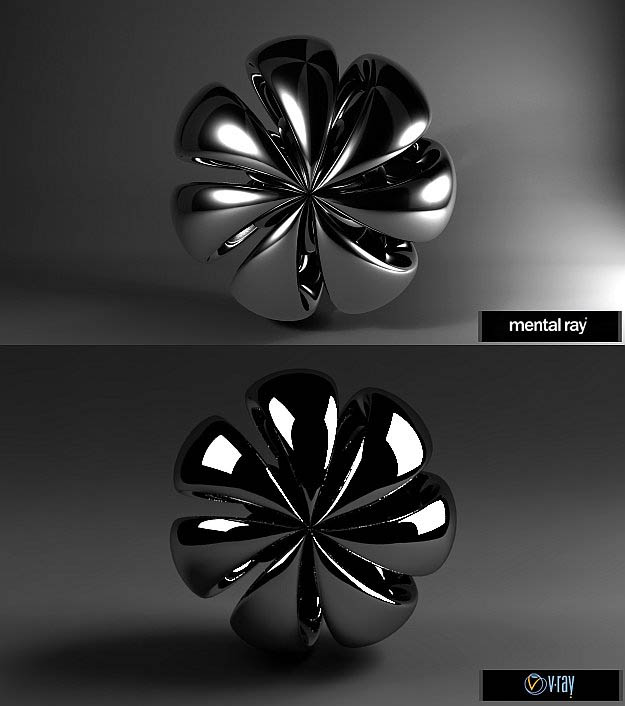
After FXFX Maya Real Studio ver 2.0!
It is so easy to use again, just press buttons in order and your realistic render is ready!
USER GUIDE;
1-Open Maya Script Editor. Load fxfx_maya_real_studio_2.mel Select script area and press Ctrl+Enter
1-Just follow the steps, (press buttons in order like 1,2,3,4,5,6,7,8) and press render.
2-Replace test object with your object!
Your render is ready!
Don’t forget to add “Fxfx Maya Real Studio” to your shelf,
To add it to shelf,
Firstly select Custom shelf tab,
From the main menu; [Window] > [General Editors] > [Script Editor]
In the script editor window menu, [File] > [Load Script...]
Load “fxfx_maya_real_studio_2.mel” and in the editor MEL panel, Ctrl+A to select all script,
hold your middle mouse button on and drag it to your Custom Shelf panel.
标签: maya 渲染 脚本 mentalray ray
分类:资源 > 软件资源 > Maya 插件
发布:CGer | 查看: | 发表时间:2015/6/7 15:42:23 | 更新时间:2025/4/5 8:11:48
| 常见问题,点击查询: | ||
| ●CGer(Cg儿)资源下载帮助 | ||
| ●资源名词解释 | ||
| ●注册/登陆问题 | ||
| ●充值出错/修改密码/忘记密码 | ||
| ●充值赠送系统 | ||
| ●文件解压出错/解压密码 | ||
| ●Payment with Paypal | ||
| ●哪些资源会被列为付费资源 | ||
| ●为何要充值解锁 | ||
| ●免责条款 | ||
| ●联系站长(联系站长前请先仔细阅读 免责条款 ,网站只提供资源,不提供软件安装等服务!) | ||












